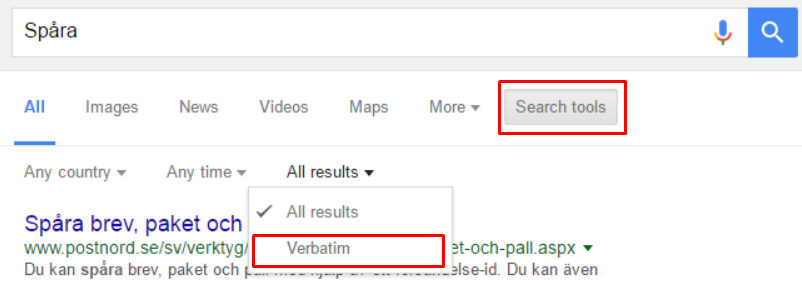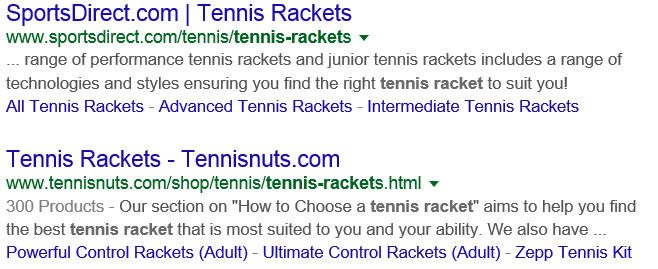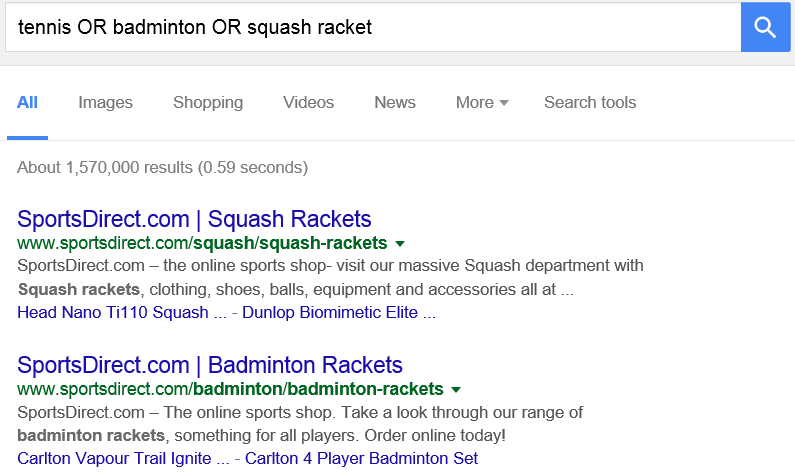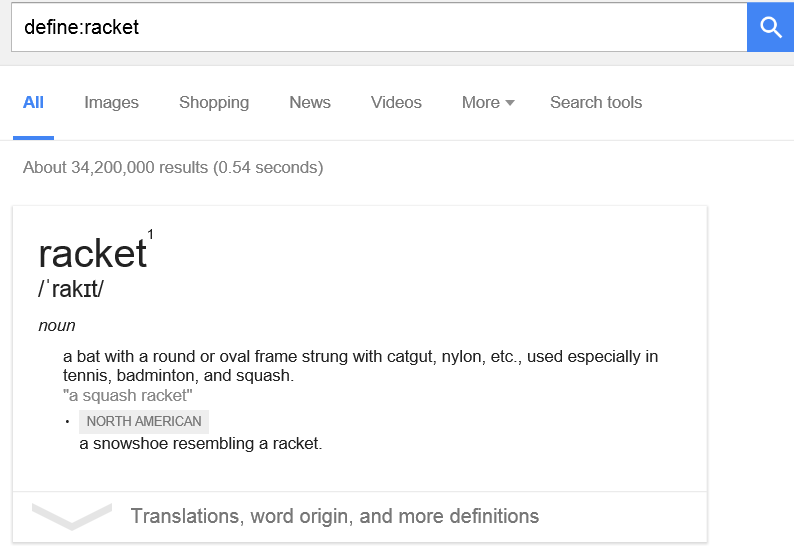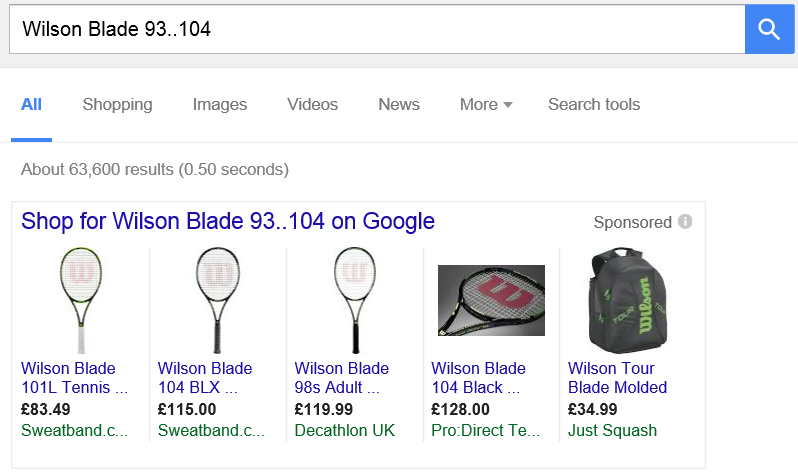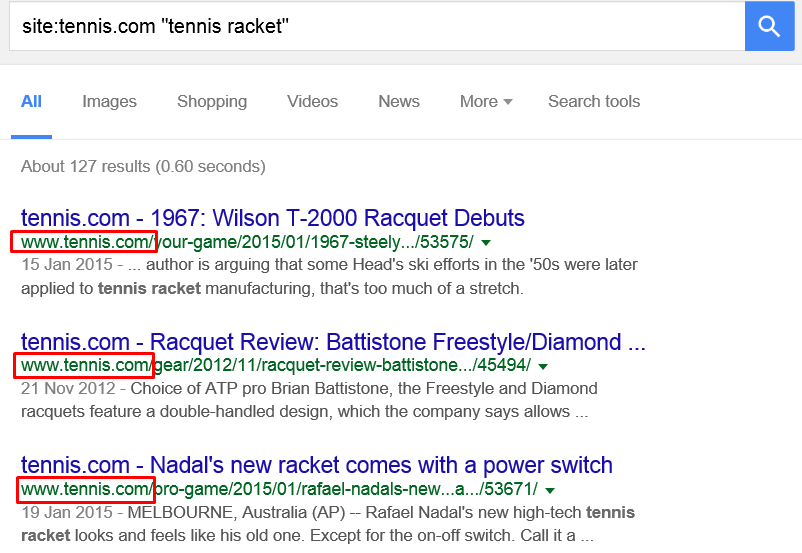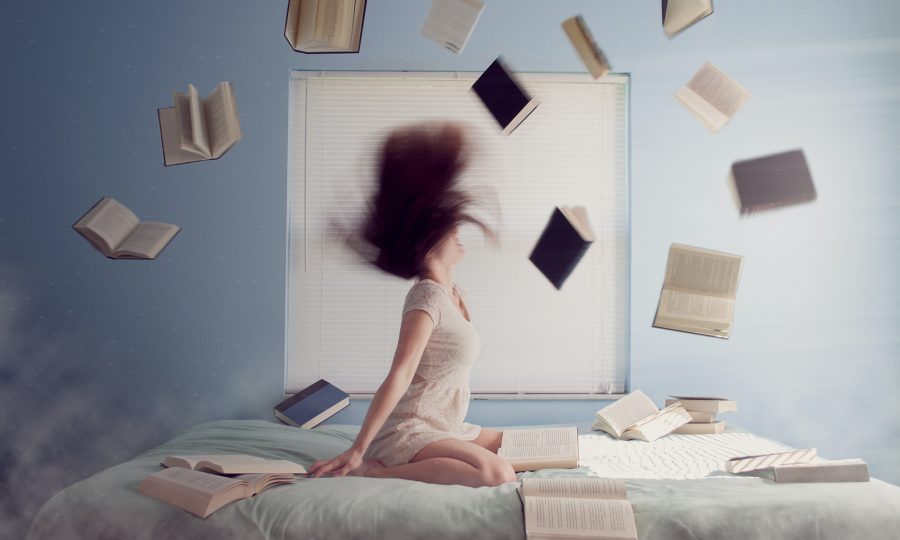A good translator needs to be a good researcher. And to be a good researcher, it helps to know your way around Google.
Adam Dahlstöm, STP’s language technology manager, knows more than a thing or two about Google’s advanced search features – so here we share his nine top tips to take your googling to the next level. We hope you’ll find them useful.
1. Get more relevant results with Verbatim
Getting too many irrelevant search results? Then try Google’s Verbatim feature.
Verbatim returns results for your exact search term, cutting out any hits for similar spellings or related words and phrases.
The Swedish “Spara” and “Spåra,” for instance, are two different words – but in an ordinary search, Google would make no distinction between them and provide results for both.
To use Verbatim, search as normal and then select Search tools > All results > Verbatim on the results page:
2. Use quotation marks to find exact phrases
Wrap a whole phrase in quotation marks to search for that exact query, rather than pages containing the words one by one.
Example: “tennis racket”
This will find results for “tennis racket” but not “tennis” and/or “racket”:
3. Find alternatives with OR
Insert OR between words you want to search as alternatives, instead of searching separately for individual phrases.
Example: tennis OR badminton OR squash racket
This will find hits of “tennis racket,” “badminton racket” and “squash racket”:
4. Exclude words from a search
Put a minus sign before words you want to exclude from your search results.
Example: -badminton tennis racket
This will find hits of “tennis racket” but not “badminton racket”.
5. Save time with instant word definitions
Type define: followed by any English word or abbreviation and Google will give you a list of definitions.
Results are drawn from a large number of online glossaries, saving you a considerable amount of hunting around.
Example: define:racket
This will return an English definition of the word “racket”:
6. Set a numeric range
Put two full stops (without spaces) between two numbers to create a range.
Example: Wilson Blade 93..104
This will find “Wilson Blade 93,” “Wilson Blade 98,” “Wilson Blade 104” and any other Wilson Blade products with a model number between 93 and 104:
7. Use wildcards
You can use an asterisk as a wildcard to replace any words between other specific words.
Example: “game, *, and match”
This returns the obvious “game, set, and match” as well as “game, upset, and match,” “game, sweat, and match” and countless other variations.
8. Search for similar words
Add ~ to any keyword and Google will show results for that exact word, or words with a similar meaning.
Example: tennis ~lessons
This will find hits of “tennis lessons,” but also “tennis classes,” “tennis instruction,” and so on.
9. Get results from a specific web domain
Type site: followed by a web address to search within that domain only.
Example: site:tennis.com “tennis racket”
This will search tennis.com – and only tennis.com – for hits of “tennis racket”:
Did you find this article useful? Let us know on Twitter or Facebook!