If you’re up to date with technological advancements, you’ve undoubtedly heard about artificial intelligence. Who hasn’t? You might even have been asked by your manager to experiment with these technologies to see if they can automate processes or enhance the efficiency of your daily tasks.
Content creation is often associated with specific roles within marketing or communications teams. However, the truth is that we all engage with content regularly, whether it’s writing an email to a supplier, preparing slides for a weekly meeting, crafting an end-of-quarter report or compiling documentation for a tender.
In the following article, we’ll demonstrate how ChatGPT4 can be a valuable ally in producing any type of content, enhancing your productivity and safeguarding sensitive information when handling confidential materials.
Create your own ChatGPT
While you can use the regular version of ChatGPT, the first step towards a serious AI-supported content generation strategy is to create your own ChatGPT – a customised version of the same system that can be created by any user who has a paid OpenAI account.
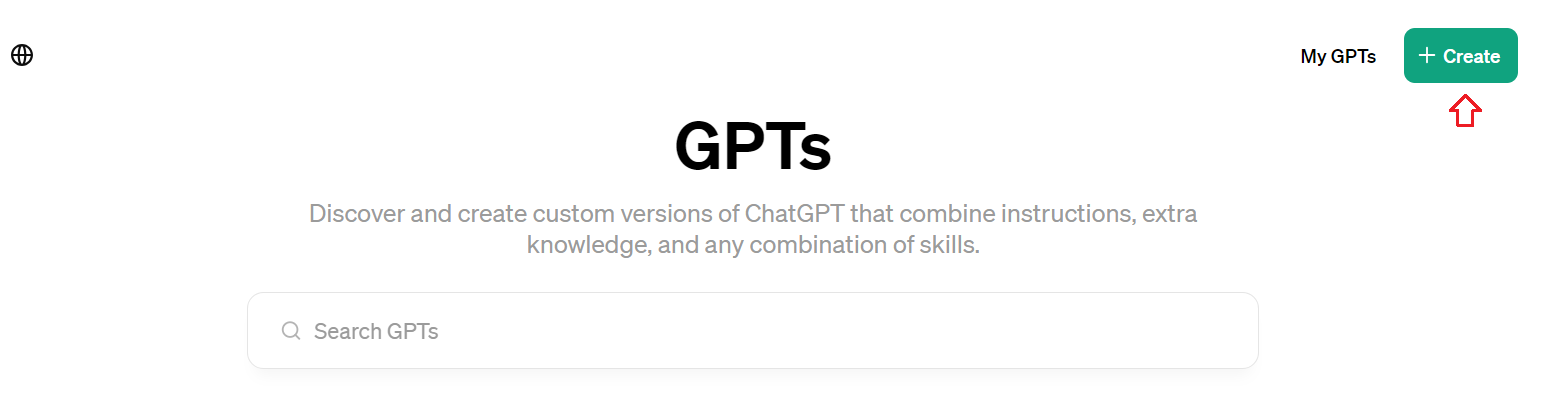
Instead of copying and pasting text from each resource you want ChatGPT to consider when generating a response, here you can upload your own files that will make your content more personalised, consistent and in the right tone of voice.
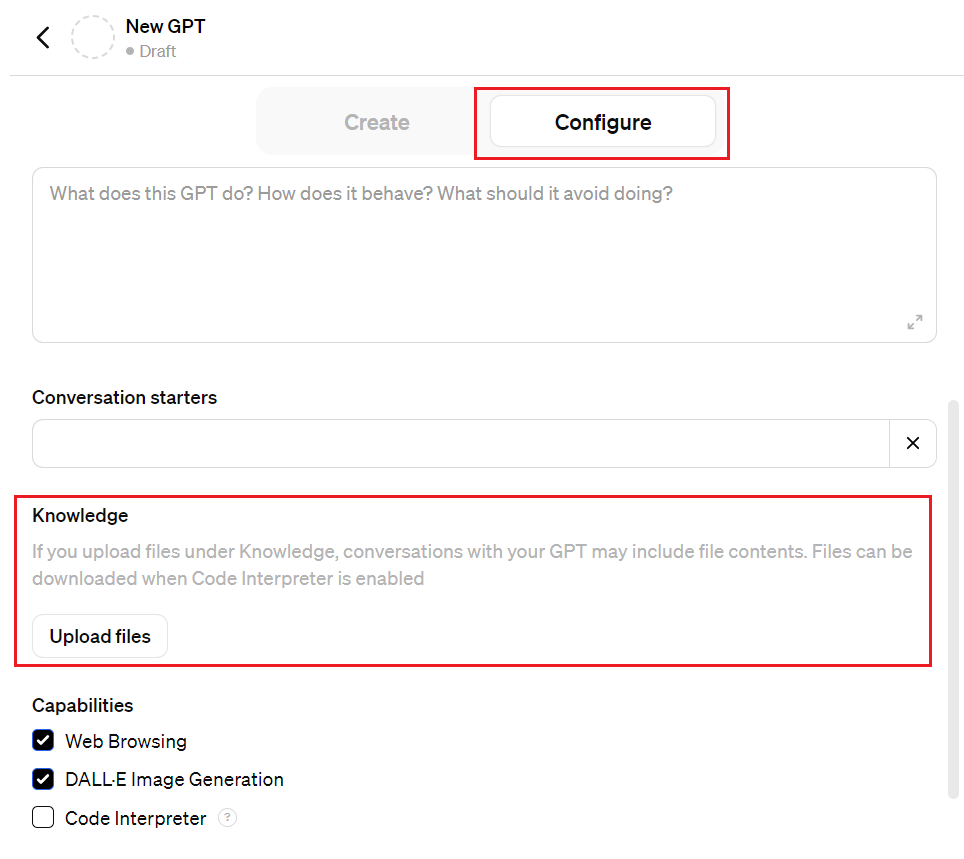
The documents you upload aren’t shared with anyone outside the system and are used exclusively to assist you with your enquiries. ChatGPT only has access to the files you upload during your session and doesn’t retain any information once the session ends.
Pro Tip: Although the internet is a vast repository of information, not all relevant content is available online. If you have reference materials in physical form, such as academic papers, books or magazines, consider using Optical Character Recognition (OCR) software to digitise these documents. This method allows you to seamlessly integrate them into your digital database, enhancing both access and efficiency.
Create a PowerPoint presentation with ChatGPT
Once you’ve configured your own version of ChatGPT, you’ll be ready to put it to use. Let’s say that you want to use the data and references you’ve integrated to put together a PowerPoint presentation for an upcoming international conference. The next step involves crafting clear and detailed instructions to ensure that ChatGPT fully understands your objectives. The more context and information you include in your initial instructions, the better the outcome. Here’s an example of how you might structure your request:
I want my presentation to emphasise the importance of localisation in global marketing campaigns. For this reason, I have included several specific articles that address this topic, as well as another called “Marketing Myopia” from Harvard Business Review, which I consider an excellent general reference.
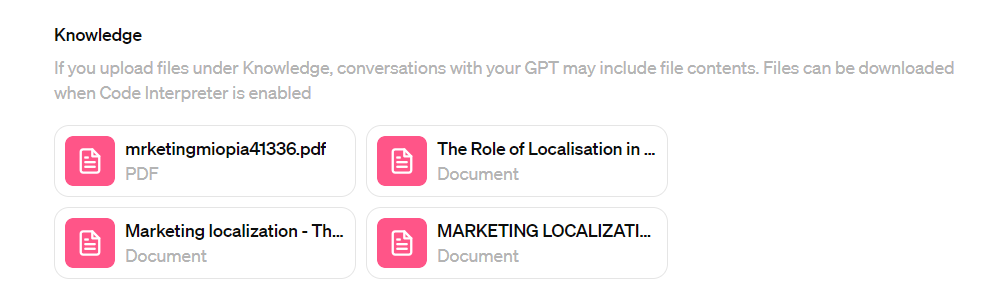
Once you’ve selected and uploaded the reference content, the next crucial step is to articulate the prompts you’ll provide to ChatGPT for the task. Don’t underestimate this stage; it’s pivotal for a successful outcome. To ensure a high-quality initial response, it’s essential that you equip the system with ample context and clarity regarding the desired output.
For instance:
I specialise in marketing and localisation, particularly in multilingual content. My objective is to craft a PowerPoint presentation for the “Language Matters 2024” Congress.
I’ll be delving into the significance of localisation in international marketing campaigns. I plan to have 5 slides with the following titles:
- Global marketing campaigns
- Addressing international audiences
- The symbiotic relationship between localisation and marketing
- Strategic approaches to localisation
- Localisation options tailored for global marketers
Please create the slide content as specified above, ready for use. Utilise the attached reference material to craft the content. Ensure captivating titles. Vary the structure of each slide: Classic slides with title and text, bullet lists, tables and other strategies to enhance content visualisation. Each slide should have a maximum of 250 characters. The content should be written in British English. Please avoid lengthy texts.
Once I have my instructions prepared (I recommend always writing them first in a separate file), I copy and paste them into the “Create” section of my ChatGPT.
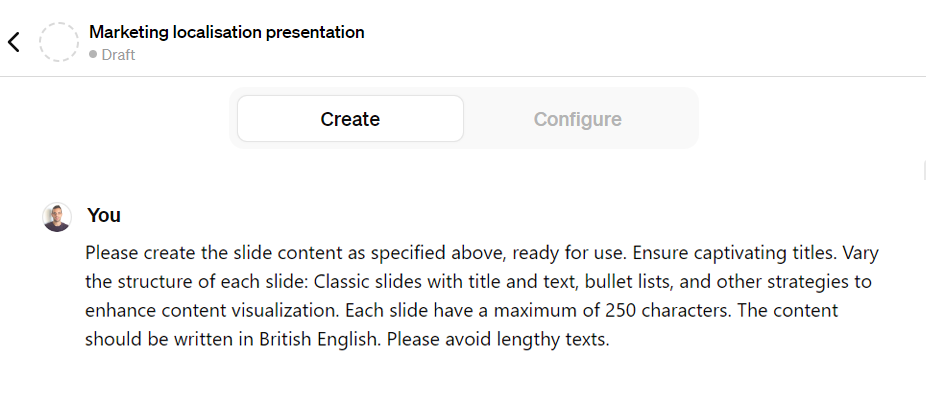
The engine gets to work and produces precisely the type of content I specified. I’ve included some screenshots below of the slides that ChatGPT created.
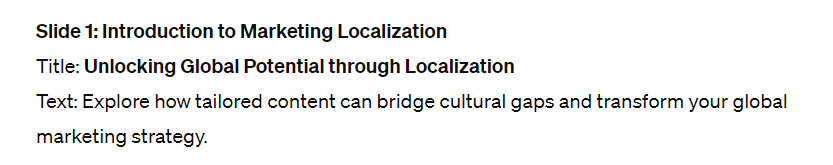
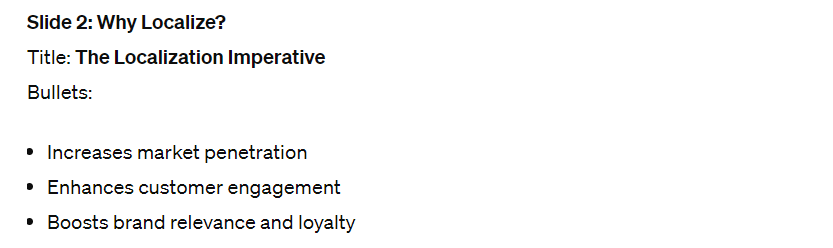
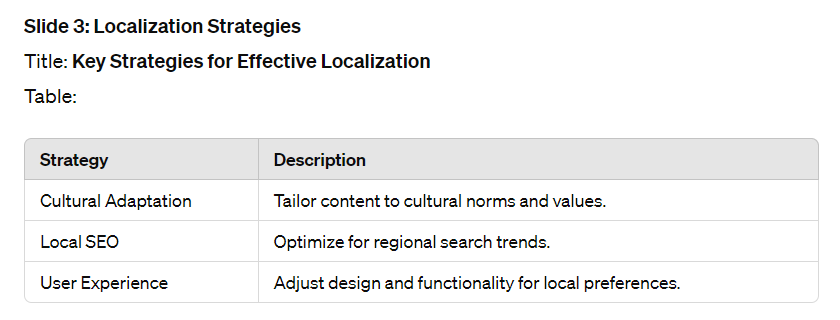
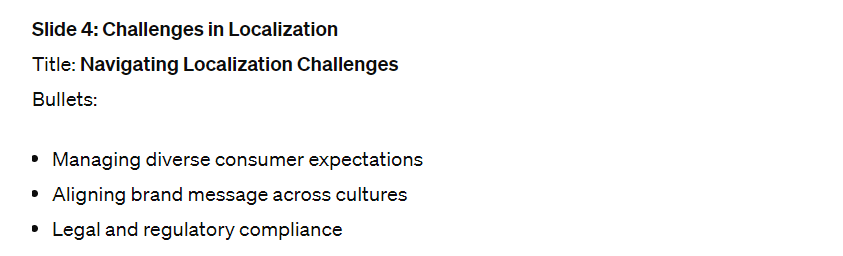
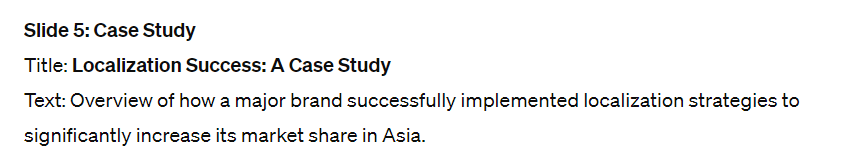
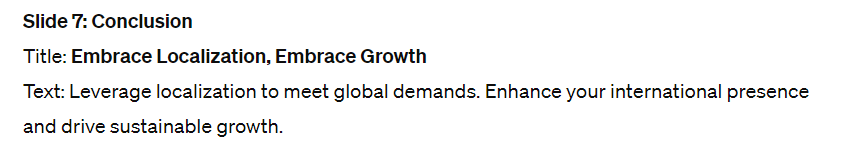
As we can see, the content generated by ChatGPT in just one minute serves as an excellent foundation for our presentation, although it does have some flaws:
- It produced 7 slides instead of 5.
- The content is rather generic and lacks a personal story.
- The content wasn’t written in British English.
Once you’ve reached this point, you have two options: you can manually review and edit the content yourself or you can extract parts of the result and ask the AI engine to make changes. Human review is crucial to ensure the authenticity of the content, to insert your personal expertise and to customise it as much as possible to the target audience.
When you’re happy with the text on the slides and have written your narrative, you will need to design the visuals for the presentation (there are also AI applications for design generation, but that’s a topic for another time). Once that’s done, you’re all set!
Translate a PowerPoint presentation with ChatGPT
The presentation was such a success that you’ve been invited to deliver the same talk at a conference in Denmark. While you’re fluent in speaking the language – you speak it better than you write it – you’re not equipped to translate the entire presentation on your own. Next, we’ll demonstrate how ChatGPT can significantly aid you in this task.
It’s quite simple: you just need to organise the final content you used for the presentation and ask the system to translate it.
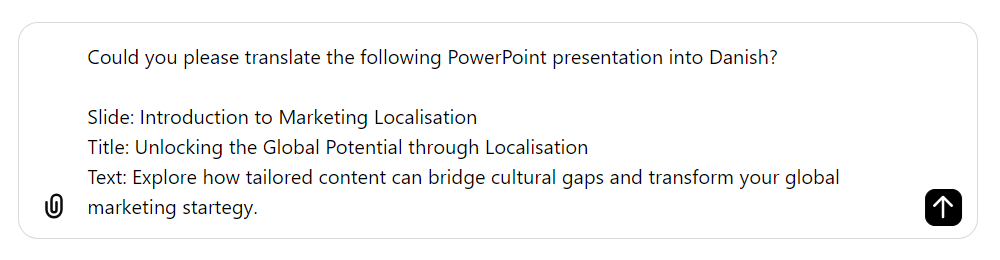
Like the English presentation, this one will also need a round of human editing and review. Ideally, you should seek assistance from a native Danish speaker who is an expert in marketing. If no one in your company can help, you can always turn to a professional language services provider like Sandberg.
Here is a sample of the post-editing work performed by the specialised Danish team here at Sandberg. We always provide a version with tracked changes, allowing you to easily review the modifications made.
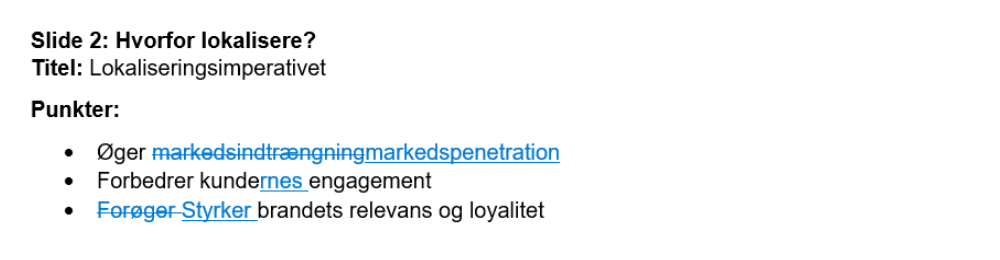
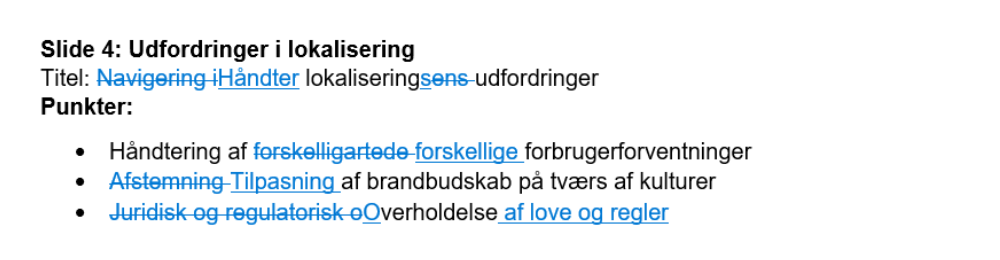
Typically, a post-editing service has different levels, ranging from correcting grammatical errors to adapting the text to make it culturally relevant to the target audience.
As demonstrated throughout this article, artificial intelligence can be a valuable ally in content generation. However, it’s crucial to acknowledge that these engines don’t tackle every task flawlessly. To achieve optimal results, it’s essential to:
- Prepare a database relevant to the topic at hand.
- Craft clear and precise instructions to help the engine grasp the nature of the task.
- Conduct meticulous post-editing to ensure the authenticity and accuracy of our content.
We hope this article has been helpful to you!
Artificial intelligence, Content creation, Newsletter June 2024




